What is 3D Modeling & What is it Used For?
What is 3D modeling used for?
3D models are used in film, gaming, architecture, product design, and more. While you may expect to see 3D models in entertainment industries and virtual reality, you might be surprised to realize 3D models are used in many more industries.
Where we see 3D modeling today.
Here are some common 3D modeling examples. Keep in mind, sometimes these models are so lifelike, it can be hard to realize you’re seeing a rendered image in the first place.
Entertainment and media
3D modeling is used extensively in VFX, video games, movies, and TV. It isn’t at all uncommon to see productions that are entirely created using 3D software.
Architecture and real estate
Architects and designers utilize 3D modeling to create detailed virtual representations of buildings, interiors, and landscapes. These models are very useful in communicating the designer’s vision to prospective investors, clients, and the public.
Product design and manufacturing
3D modeling is an efficient and environmentally friendly way to develop prototypes, visualize product ideas, and simulate functionality pre-production. Designers can refine ideas and make countless iterations before a product is finalized.
Automotive and aerospace industries
3D modeling is used in both the design and testing of vehicles and their components, and in the advertising and marketing of them. Many commercials of cars and airliners feature 3D-generated imagery that looks so realistic it’s nearly impossible to tell they aren’t real camera footage. 3D allows for realistic simulations, which can be used in testing an idea or vehicle before it’s built.
Medical and healthcare
3D modeling is utilized in medical imaging and surgical planning. Accurate recreations of organs, bones, and tissues can be used to aid in diagnosis, treatment planning, and medical research.
Virtual reality (VR) and augmented reality (AR)
3D modeling is essential in creating immersive experiences. VR and AR have several applications and can be used across nearly any industry.
Education and training
3D modeling is used in educational settings to teach concepts in a variety of subjects, from biology to geography and even history. It allows students and professionals to interact with virtual models and simulations in safe, controlled environments. A great example of this is pilots flying in a flight simulator.

The 3D modeling process at a glance.
Conceptualization
Modeling
Texturing
Rendering & processing
Once the model is complete and textured, the final step in the 3D modeling process is staging and rendering. Rendering involves generating high-quality images or sequence animations, considering lighting, shading, and other visual effects. This can be a computationally intensive process. Post-processing can also be used after the render to further enhance the final output.

See what’s possible.
When all the stages of 3D modeling are brought together, artists and designers can create amazing work. Here are some real-world examples from different industries, showcasing what 3D modeling can do.
Fashion.
See how Hugo Boss uses 3D to enhance their processes.
Product design.
See how Puma and INDG leverage Substance 3D apps and AR to help design amazing shoes.
Entertainment.
This beautiful project, End of Summer, was created by talented artists from Adobe, showcasing what is possible using almost entirely Substance 3D tools.
Tips for 3D modeling.
Here are some tips to consider when engaging in 3D modeling:
Master the basics.
Building a solid foundation in basic 3D modeling principles and learning how to efficiently use the tools available in your software is a necessity. Your models will be cleaner, and your time will be more effective as well.
Learn keyboard shortcuts and workflow optimizations.
3D software can be very complex. There are a lot of tools and methods available to creators, so becoming comfortable with shortcuts will vastly increase your quality of life while creating. This will speed up your workflow, improve productivity, and make the entire process feel more efficient.
Utilize references.
Working with references is a great way to not only help plan and visualize a project, but also ensure that your 3D model is realistic, has accurate proportions, shapes, and details. References provide a solid foundation and help maintain visual fidelity. Consider creating a mood board with multiple different references to encourage creativity and idea generation.
Explore different techniques.
A good 3D artist is always learning. Continually practicing your 3D skills and learning new tools and techniques will help you grow as an artist and designer. Explore different techniques and software, such as polygonal modeling or sculpting, to help you develop a more diverse skillset.
Get content, get inspired, get creative.
If you’re looking to get started creating 3D or would like to freshen your approach, we’re proud to share Adobe Substance 3D, a powerful toolset for creatives. In these apps, you can experience familiar Adobe workspaces while using powerful tools designed to streamline many facets of the 3D process, from modeling to texturing, material creation, and staging and rendering. Discover the possibilities of Substance 3D and unlock a new level of creativity in your 3D projects with a 30-day free trial of all our 3D apps today.
Cre: Adobe